First of a series of posts about Nokia’s N95 8GB mobile device, which
they’re letting me play with in exchange for being opinionated about.
About a week ago I get an email out of the blue from a nice marketing rep at Nokia asking me if I want a three-week long playdate with their N95 8GB mobile device. Given my lack of hits/uniques on this blog I honestly have no idea why I’m being given such an opportunity but that didn’t stop me from writing him back telling the marketing rep that his timing couldn’t have been better because my two-year prison term with Verizon Wireless was ending this summer and while I figured it was high time to get me some iPhone (or maybe Blackberry) action I wasn’t averse to trying out equipment that alleges to be in that same league. What’s the next step? I asked.
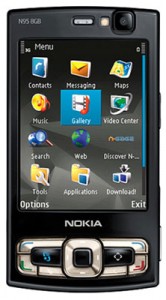 He writes me back telling me the next step is completing and returning the user agreement he’s attached, which basically says treat the phone as if you own it, use it like a madman, blog/tweet/flickr the crap out of how you feel about the thing and what you do with it, and send it back in the postage-paid package when your time’s up.
He writes me back telling me the next step is completing and returning the user agreement he’s attached, which basically says treat the phone as if you own it, use it like a madman, blog/tweet/flickr the crap out of how you feel about the thing and what you do with it, and send it back in the postage-paid package when your time’s up.
So I complete the user agreement, email it back and without further communication or instruction, blam! a package arrives at the office Friday morning and it’s my temporarily very own Nokia N95 8GB. Whoa!
Right out of the box I love that the thing is hardly bigger than my Canon SD1000 camera. I also love the built-in five-megapixel camera equipped with a Zeiss lens. Very top shelf. But also right out of the box I’m bummed because the thing lacks a full QWERTY keypad. One of the reasons I’ve not leapt large into the mobile web, text-messaging mobile-blogging pool is because I can’t stand having to conjure text on a standard phone keypad. Some people can adapt to that format and text like blazes. Me I text like molasses, hating it when I have to press the 3 key three times for an “F” or the 9 key four times for a “Z.” Not that I text a whole lotta Zs, but still, it’s a big letdown that this new slider-style phone doesn’t reveal anything but the same old thing.
So to be frank, immediately I’m thinking I’d never consider an N95. I wants me some full keypad goodness and this would be more of what I’ve despised for the last two years. And in fact I’m thinking about just packing it back up and sending it back right away, but I decide I’ll give some of the other features a try — like the phone itself. Busting out the “Getting Started” booklet I work my way through it and I get to the part about installing the SIM card — of which there should be one already in the device because on the user agreement it asked if I had one to use and I selected the NO answer because my two-year-old Moto Razr is SIM Card free.
And guess what: there’s no SIM card inside. I immediately email the marketing rep at Nokia with a WTF but I hear nothing back. So I go to the Nokia WOMWorld website the marketing rep is affiliated with (I have no idea what WOM stands for… World Of Mobile?), click on the Contact Us link and shoot them an email but silence for the rest of the day. This morning I even hit ’em up via Twitter and all I got back was crickets chirping.
Not good. Not happy. The only thing I accomplished with the device was this photograph snapped before leaving the office Friday evening:
Nice but… I’m pretty sure I could get a similar snap with the one-megapizel cam in my Moto Razr. Then goofing around with it today I was able to utilize its Bluetooth capability and hook into our home network where I briefly surfed the web, but somewhat shruggingly. The N95’s screen is bright and clear and pages I saw looked good, but navigated around them was a drag because there’s no touchscreen capability like I’ve seen with the iPhone.
So at the end of day one of this odyssey with an N95 isn’t what I’d hoped it would be, but maybe it’ll get better as I get more familiar with it. Or get a SIM card. Or both.

 Follow
Follow